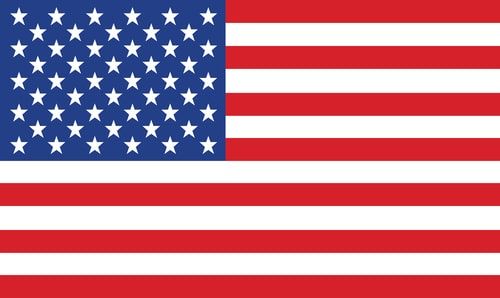Go Digital with
Space City Dental Lab
How to connect your scanner
If your scanner is not listed below, please contact us, and we will be glad to explore all possible solutions.
![]()
- Sign into your 3M ESPE account.
- Select Space City Dental Lab (Huntsville, Alabama) on the 3M ESPE laboratory list.
- Submit your file and we will contact you shortly.

- Sign into your Cadent iTero™ account.
- Search for our ID # (63944) and select Space City Dental Lab (Huntsville, Alabama).
- Submit your file and we will contact you shortly.

- Sign into your MEDIT account.
- Go to ‘Partners’ on the left.
- Search for our lab ‘Space City Dental Lab’
![]()
Capture Images and Scans:
- Use your Planmeca imaging device (such as an intraoral scanner or X-ray machine) to capture the necessary images and scans of the patient’s dental condition.
Save and Export Files:
- After capturing the images and scans, save the files in the appropriate format. Planmeca systems usually allow you to export files in common formats like DICOM or STL.
Prepare Patient Information:
- Ensure that you have all relevant patient information, including their name, case details, and any specific instructions for the dental lab.
Access Planmeca Romexis or Other Software:
- Use the Planmeca Romexis software or any other associated software that your Planmeca device utilizes.
Open the Case and Attach Files:
- Open the case management section within the software and locate the specific case you want to send to the dental lab. Attach the saved image and scan files to the case.
Provide Instructions:
- If there are any specific instructions or notes for the dental lab, include them in the case details. This could include details about materials, preferences, or any other relevant information.
Review and Confirm:
- Double-check all the information, attached files, and instructions before confirming the case submission. Ensure that everything is accurate and complete.
Submit the Case:
- Once you are satisfied with the case details, submit the case to the dental lab through the Planmeca software.
![]()
- Sign into your 3shape communicate account.
- Select Space City Dental Lab (Huntsville, Alabama)
- Send email to: scdldigital@knology.net
- We will accept your request.
- Once accepted, we will receive all of your scans via email.
- Click here to learn more about 3Shape Trios:
![]()
To invite a Laboratory to be a Partner, follow these steps:
- Login to CS Connect as a Dentist.
- In the toolbar, click
.
- In the Partners window, click Invite a partner.
- In the Email field, enter the email address of the Laboratory.
- In the Message box, either leave the default text or write your own message.
- Click Send.
The invitation message is sent to the Laboratory and a Partner entry is created in the list of Partners.- When the Laboratory logs in to CS Connect, the Partners button displays a notification as follows:
This means that when the Laboratory clicks the Partners button, an invitation is displayed that can be accepted or declined.
![]()
- Sign into your CEREC account.
- Select Space City Dental Lab (Huntsville, Alabama).
- Check the box next to our name and click ‘Add’.
- Submit your scan through the CEREC Portal and we will be notified.
![]()
To invite a Laboratory to be a Partner, follow these steps:
- Login to DEXIS IS Connect as a Dentist.
- In the toolbar, click
- In the Partners window, click Invite a partner.
- In the Email field, enter the email address of the Laboratory.
- In the Message box, either leave the default text or write your own message.
- Click Send.
The invitation message is sent to the Laboratory and a Partner entry is created in the list of Partners.- When the Laboratory logs in to DEXIS IS Connect, the Partners button displays a notification as follows:
This means that when the Laboratory clicks the Partners button, an invitation is displayed that can be accepted or declined.